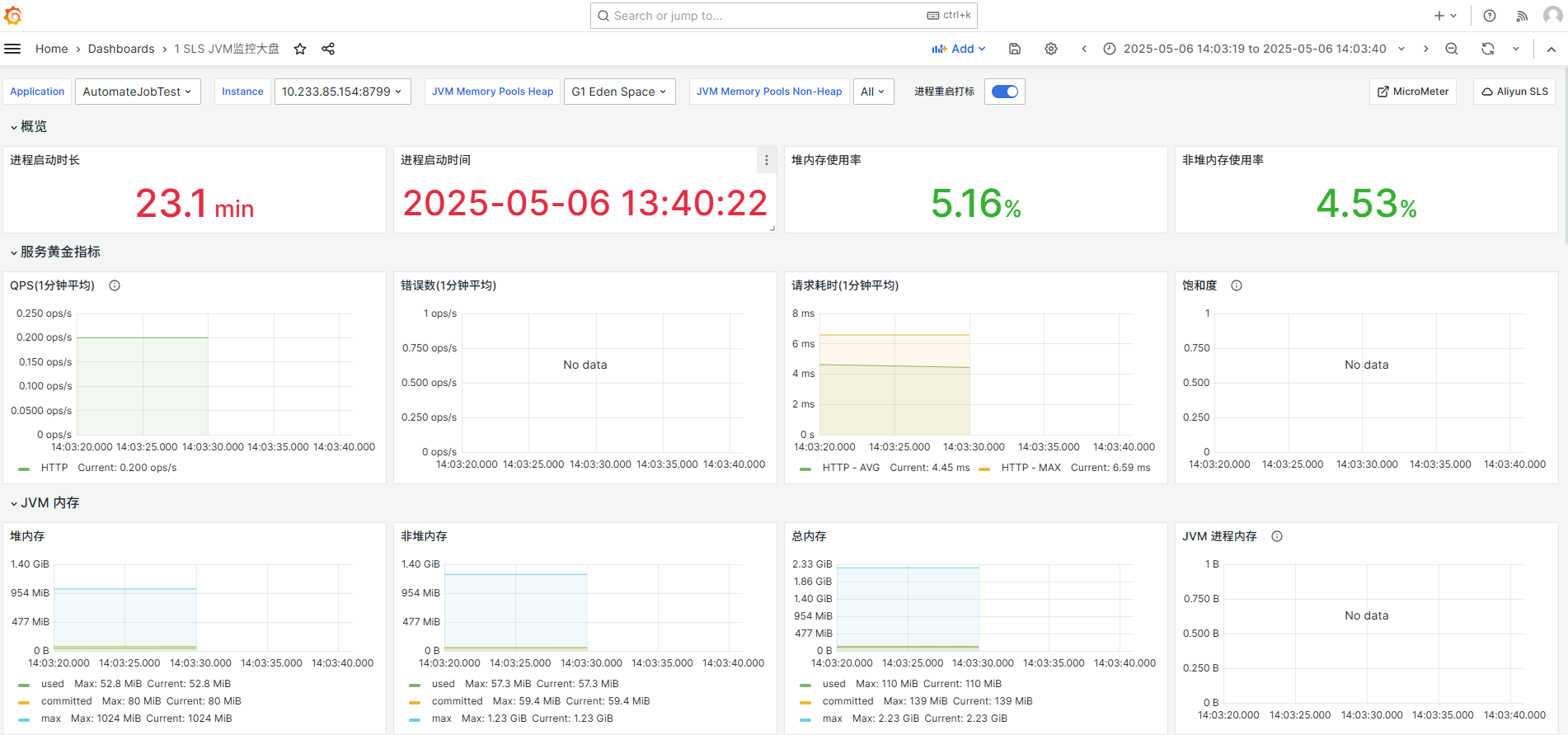1
2
3
4
5
6
7
8
9
10
11
12
13
14
15
16
17
18
19
20
21
|
# Spring Boot 项目集成 Prometheus 监控指南
## 1. 依赖配置
在 `build.gradle` 中添加必要依赖:
```gradle
dependencies {
// 基础依赖
implementation 'org.springframework.boot:spring-boot-starter-web'
implementation 'org.springframework.boot:spring-boot-starter-actuator'
// Prometheus 监控
implementation 'io.micrometer:micrometer-registry-prometheus'
implementation 'io.prometheus:simpleclient:0.16.0'
implementation 'io.prometheus:simpleclient_hotspot:0.16.0'
// Pulsar 相关(可选)
implementation "org.apache.pulsar:pulsar-client:4.0.3"
implementation "org.apache.pulsar:pulsar-client-admin:4.0.3"
}
|
2. 应用配置
在 application.yml 中配置:
1
2
3
4
5
6
7
8
9
10
11
12
13
14
15
16
17
18
|
spring:
application:
name: AutomateJobTest
management:
endpoints:
web:
base-path: /actuator
exposure:
include: health,info,prometheus
path-mapping:
prometheus: metrics # 可选:将端点改为/metrics
metrics:
tags:
application: ${spring.application.name} # 统一标签命名
export:
prometheus:
enabled: true
|
3. 自定义指标实现
创建自定义指标类:
1
2
3
4
5
6
7
8
9
10
11
12
13
14
15
|
@Component
public class CustomMetrics {
private final Counter requestCounter;
public CustomMetrics(MeterRegistry registry) {
requestCounter = Counter.builder("api.requests.count")
.description("API请求计数")
.tag("application", "AutomateJobTest")
.register(registry);
}
public void increment() {
requestCounter.increment();
}
}
|
4. Prometheus 服务端配置
在k8s的configmap中配置prometheus
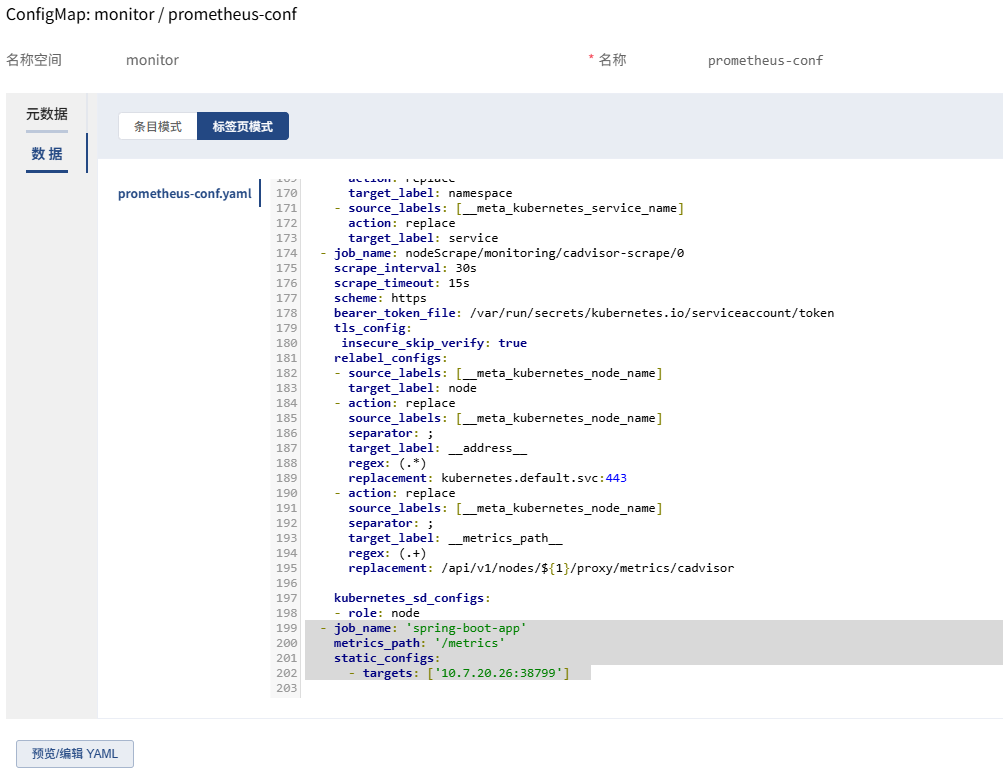 我们可以使用kubernetes-pod来采集这个数据
我们可以使用kubernetes-pod来采集这个数据
1
2
3
4
5
6
7
8
9
10
11
12
13
14
15
16
17
18
19
20
21
22
23
24
25
26
27
28
29
|
- job_name: 'kubernetes-pods'
kubernetes_sd_configs:
- role: pod
relabel_configs:
- source_labels: [__meta_kubernetes_pod_annotation_prometheus_io_application]
target_label: application
- source_labels: [__meta_kubernetes_pod_annotation_prometheus_io_scrape]
action: keep
regex: true
- source_labels: [__meta_kubernetes_pod_annotation_prometheus_io_path]
action: replace
target_label: __metrics_path__
regex: (.+)
- source_labels: [__address__, __meta_kubernetes_pod_annotation_prometheus_io_port]
action: replace
regex: ([^:]+)(?::\d+)?;(\d+)
replacement: $1:$2
target_label: __address__
- action: labelmap
regex: __meta_kubernetes_pod_label_(.+)
- source_labels: [__meta_kubernetes_namespace]
action: replace
target_label: kubernetes_namespace
- source_labels: [__meta_kubernetes_pod_label_component]
action: replace
target_label: job
- source_labels: [__meta_kubernetes_pod_name]
action: replace
target_label: kubernetes_pod_name
|
需要注意,在pod下的template下需要添加注解,让prometheus来采集,如下图所示
 注意这个prometheus.io/application 这个key是为了让prometheus来升成application这个值,否在grafana的dashboard无法正常展示,我们在prometheus上可以正常查看到这个数据。
注意这个prometheus.io/application 这个key是为了让prometheus来升成application这个值,否在grafana的dashboard无法正常展示,我们在prometheus上可以正常查看到这个数据。
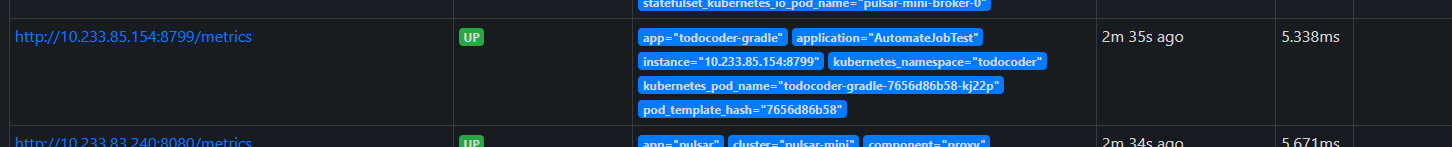
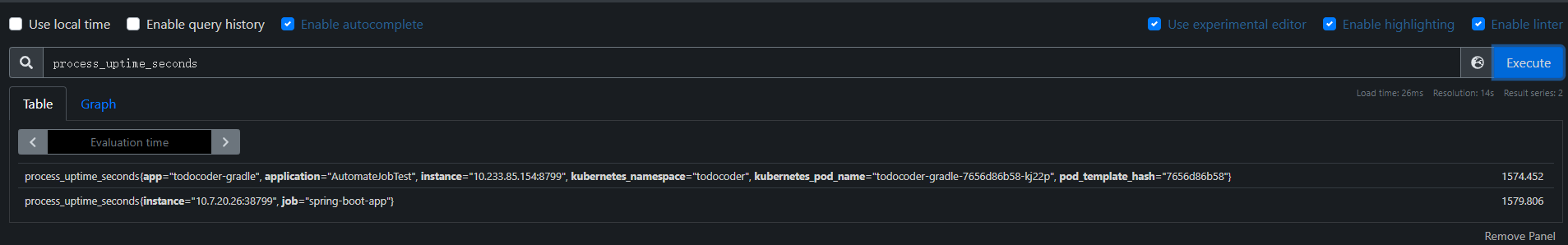 如上图所示,可以看到application的名称。
查看dashboard:
如上图所示,可以看到application的名称。
查看dashboard:
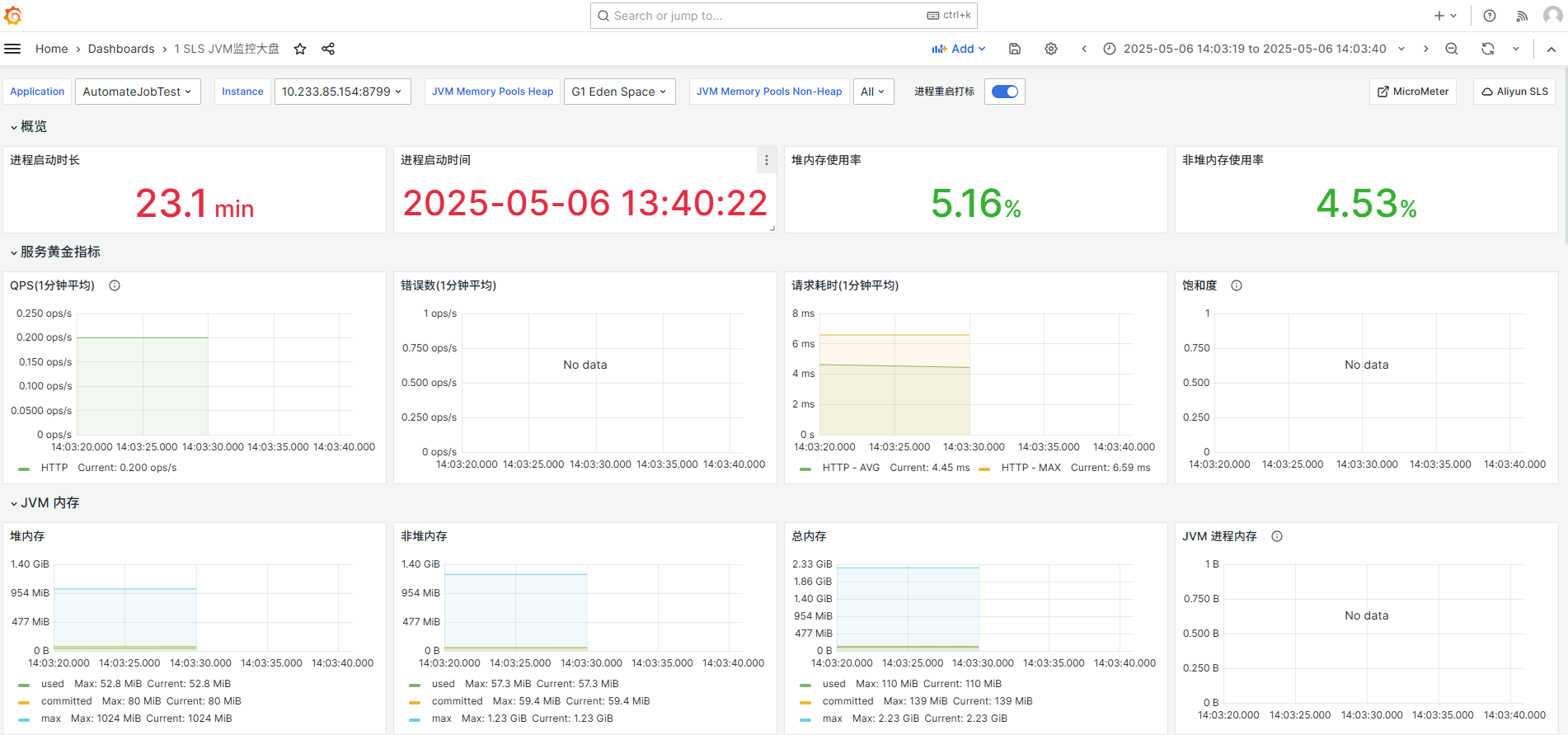
1
2
3
4
5
6
7
8
9
10
11
12
13
14
15
16
17
18
19
20
21
22
23
24
25
26
27
28
29
30
31
|
# Spring Boot 自定义 Prometheus 指标指南
## 1. 背景介绍
Spring Boot 默认提供的 Prometheus 监控指标可能无法满足特定业务需求,因此需要自定义指标。Prometheus 通过主动拉取方式获取指标数据,我们只需提供符合格式的自定义指标接口即可。
## 2. 依赖配置
在 `pom.xml` 中添加以下依赖:
```xml
<!-- 基础 Prometheus 客户端 -->
<dependency>
<groupId>io.prometheus</groupId>
<artifactId>simpleclient</artifactId>
<version>0.16.0</version>
</dependency>
<!-- JVM 监控指标 -->
<dependency>
<groupId>io.prometheus</groupId>
<artifactId>simpleclient_hotspot</artifactId>
<version>0.16.0</version>
</dependency>
<!-- HTTP Servlet 支持 -->
<dependency>
<groupId>io.prometheus</groupId>
<artifactId>simpleclient_servlet</artifactId>
<version>0.16.0</version>
</dependency>
|
3. 实现自定义指标
3.1 创建指标服务类
1
2
3
4
5
6
7
8
9
10
11
12
13
14
15
16
|
import io.prometheus.client.Gauge;
import org.springframework.stereotype.Service;
@Service
public class CustomMetricsService {
// 创建Gauge类型指标
private final Gauge customGauge = Gauge.build()
.name("custom_metric_demo")
.help("This is a custom gauge metric")
.register();
public void updateMetric(double value) {
customGauge.set(value);
}
}
|
3.2 创建指标暴露端点
1
2
3
4
5
6
7
8
9
10
11
12
13
14
|
import io.prometheus.client.exporter.MetricsServlet;
import org.springframework.boot.web.servlet.ServletRegistrationBean;
import org.springframework.context.annotation.Bean;
import org.springframework.context.annotation.Configuration;
@Configuration
public class PrometheusConfig {
@Bean
public ServletRegistrationBean<MetricsServlet> metricsServlet() {
return new ServletRegistrationBean<>(
new MetricsServlet(), "/metrics");
}
}
|
4. 验证指标
启动应用后访问 /metrics 端点,将看到类似输出:
1
2
3
|
# HELP custom_metric_demo This is a custom gauge metric
# TYPE custom_metric_demo gauge
custom_metric_demo 0.0
|
5. Kubernetes 集成配置
5.1 创建 ServiceMonitor
1
2
3
4
5
6
7
8
9
10
11
12
13
14
15
16
17
18
|
apiVersion: monitoring.coreos.com/v1
kind: ServiceMonitor
metadata:
labels:
k8s-app: my-app-monitor
name: my-app-monitor
namespace: my-namespace
spec:
endpoints:
- interval: 30s
port: http
path: /metrics
selector:
matchLabels:
app: my-springboot-app
namespaceSelector:
matchNames:
- my-namespace
|
5.2 关键参数说明
| 参数 |
说明 |
interval |
Prometheus 抓取间隔 |
port |
服务暴露的端口名称 |
path |
指标暴露路径 |
matchLabels |
匹配目标 Service 的标签 |
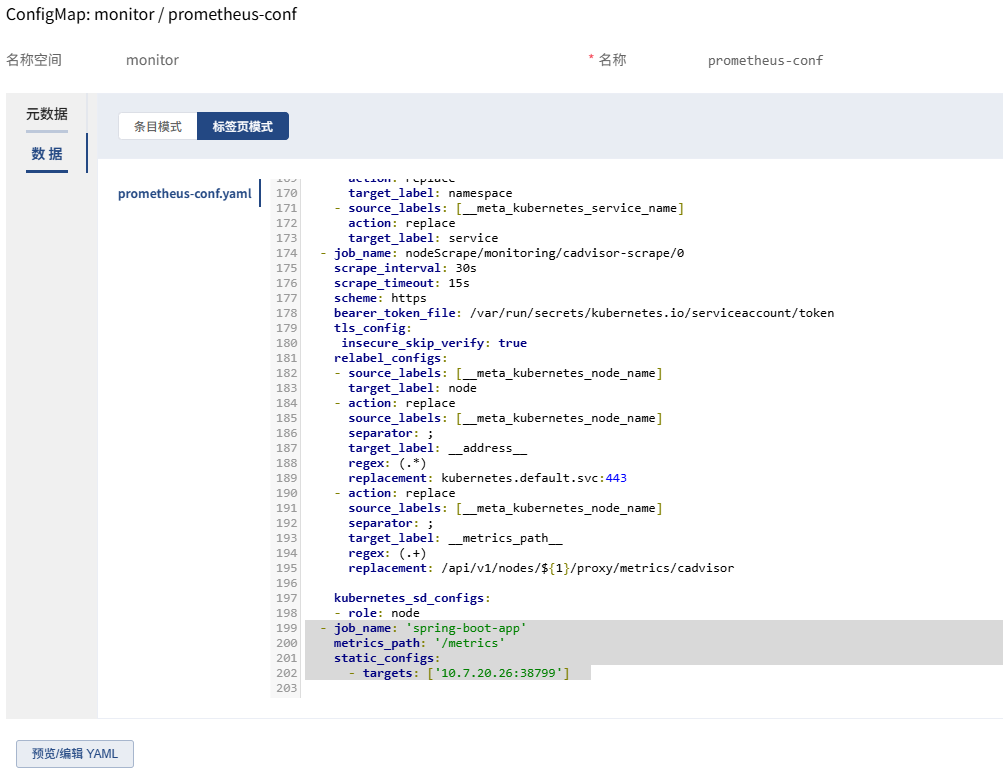 我们可以使用kubernetes-pod来采集这个数据
我们可以使用kubernetes-pod来采集这个数据 注意这个prometheus.io/application 这个key是为了让prometheus来升成application这个值,否在grafana的dashboard无法正常展示,我们在prometheus上可以正常查看到这个数据。
注意这个prometheus.io/application 这个key是为了让prometheus来升成application这个值,否在grafana的dashboard无法正常展示,我们在prometheus上可以正常查看到这个数据。
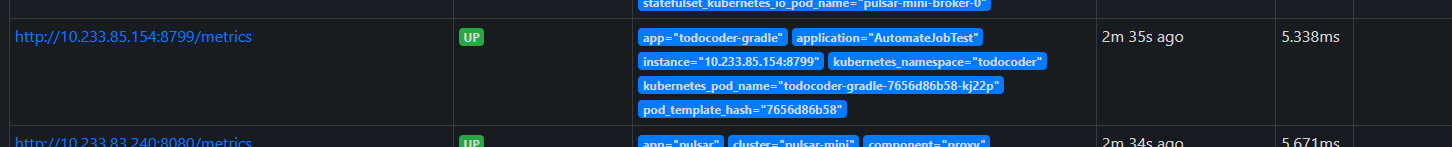
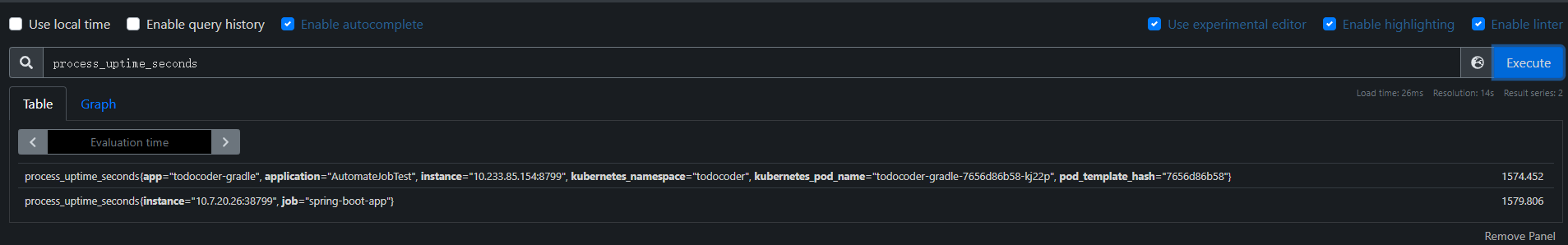 如上图所示,可以看到application的名称。
查看dashboard:
如上图所示,可以看到application的名称。
查看dashboard: