注意 log4j 和 slf4j 的版本关系对应很重要,否则会出现 MDC 绑定异常情况:
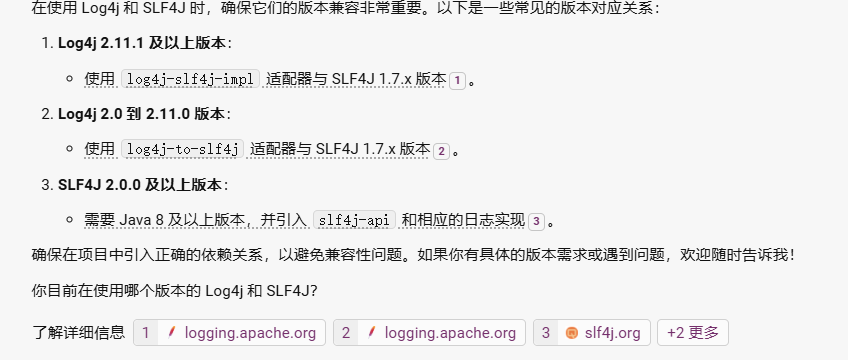 注意当如果是以下这种情况就会报错
注意当如果是以下这种情况就会报错
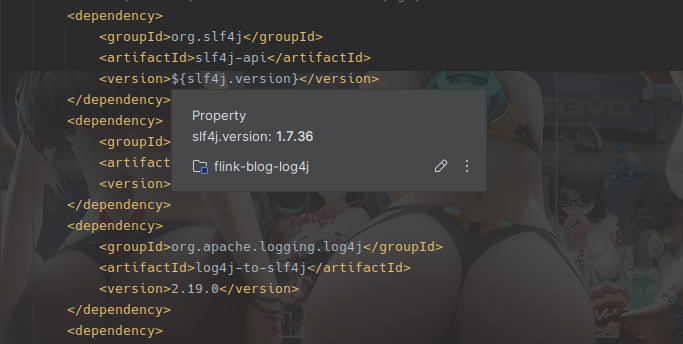 报错如下所示
报错如下所示
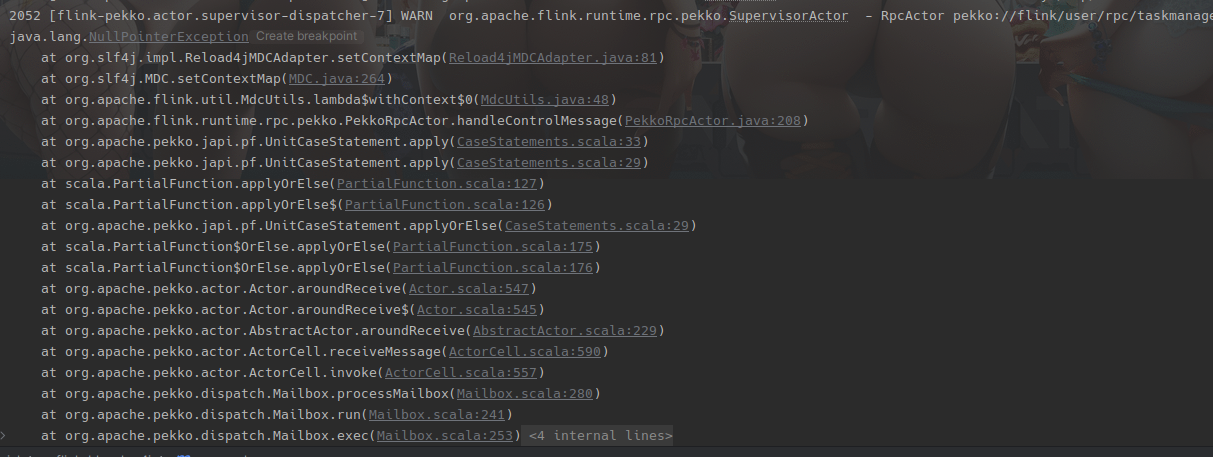 官方文档如下:
官方文档如下:
|
|
最重要还是有以下一个提示:
|
|
这两个类不能同时存在。 这个提示我们注意版本的对应。
注意问题 logback 与 slf4j 也需要版本对应 因为 Slf4j 技术方案变化,导致 logback-classic 也需要分别做适配,如果使用了不匹配的版本将会报异常(见【2.8 常见问题】):
| Logback 版本 | Slf4j 版本 | JDK 版本 | 备注 |
| Logback 1.2.x | Slf4j 1.7.x | >= JDK 1.5 | |
| Logback 1.3.x | Slf4j 2.0.x | >= JDK 8 | |
| Logback 1.4.x | Slf4j 2.0.x | >= JDK 11 | |
| Logback 1.5.x | >=Slf4j 2.0.12 | >= JDK 11 | 1.5.x 用于替代 1.4.x |
其中 logback 1.3.x 和 1.4.x 是并行维护版本,每次更新都会同时发布1.3.n和1.4.n,用户需要根据项目的 JDK 版本进行选择。不过目前 Logback 已经全面升级 1.5.x,且 1.3.x 和 1.4.x 不再维护[6],更详细的信息可以参考官网的更新文档[7]。
从前边的版本兼容性我们可以知道:
- 如果使用 JDK 8,建议选择 Slf4j 2.0 + Logback 1.3;
- 如果使用 JDK 11 及以上,建议选择 Slf4j 2.0 + Logback 1.5;
但还没完,Spring Boot 的日志系统[8]对 Slf4j 和 Logback 又有额外的版本要求。我们放在下一节讨论这个问题。
Spring Boot 通过 spring-boot-starter-logging[9]包直接依赖了 Logback(然后再间接依赖了 Slf4j),它通过org.springframework.boot.logging.LoggingSystem[10]查找日志接口并自动适配,所以我们使用 Spring Boot 时一般并不需要关心日志依赖,只管使用即可。但因为 Slf4j 2.0.x 与 Slf4j 1.7.x 实现不一致,导致 Spring Boot 也会挑版本:
| Spring Boot 版本 | Slf4j 版本 | Logback 版本 | JDK 版本 |
| Spring Boot 1.5 | Slf4j 1.7.x | Logback 1.1.x | >= JDK 7 |
| Spring Boot 2.x | Slf4j 1.7.x | Logback 1.2.x | >= JDK 8 |
| Spring Boot 3.x | Slf4j 2.0.x | Logback 1.4.x | >= JDK 17 |
根据这个表格,以及前一节总结的版本兼容关系,最终可以得到以下结论:
- 如果使用 Spring Boot 2 及以下,建议选择 Slf4j 1.7.x + Logback 1.2.x;
- 如果使用 Spring Boot 3,建议选择 Slf4j 2.0.x + Logback 1.4.x(本篇发表时 Spring 官方还没做好 Logback 1.5.x 的适配);
如果你使用 Spring Boot 的早期版本又想用上最新的 Slf4j/Logback,可以参考这个讨论[11],其中有不少道友给出了适配方案,比如这个[12],不过我自己没有验证,祝你好运吧。
四、桥接其他实现层
我们还要保证项目中依赖的二方、三方包能够正常打印出日志,而它们可能依赖的是 JCL/Log4j/Log4j2/JUL,我们可以统一引入适配层做好桥接:
- 通过
org.slf4j:jcl-over-slf4j将 JCL 桥接到 Slf4j 上; - 通过
org.slf4j:log4j-over-slf4j将 Log4j 桥接到 Slf4j 上; - 通过
org.slf4j:jul-to-slf4j将 JUL 桥接到 Slf4j 上; - 通过
org.apache.logging.log4j:log4j-to-slf4j将 Log4j 2 桥接到 Slf4j 上;
注意,所有org.slf4j的包版本要完全一致,所以如果引入这些桥接包,要保证它们的版本与前边选择的 slf4j-api 版本对应。为此 Slf4j 从 2.0.8 开始提供了 bom 包,省去了维护每个包版本的烦恼(至于低版本就只能人肉保证版本一致性了):
<dependencyManagement> <dependency> <groupId>org.slf4j</groupId> <artifactId>slf4j-bom</artifactId> <version>2.0.9</version> <type>pom</type> </dependency> </dependencyManagement>
让我比较意外的是log4j-to-slf4j这个包,它很「健壮」,对 Slf4j 1 和 Slf4j 2 都能够支持,棒棒的。
五、去除无用依赖
其实桥接层就是个「李鬼」,使用与被桥接包一样的包结构,再暗渡陈仓将调用转到另一个接口上。所以如果同时引入桥接层以及被桥接的包,大概率会引起包冲突。
由于很多工具会在不经意间引入日志接口层/实现层,所以我们有必要从整个应用级别着眼,把那些无用的接口层/实现层排除掉,包括 JCL、Log4j 和 Log4j 2:
- 排掉 JCL:
commons-logging:commons-logging - 排掉 Log4j:
log4j:log4j - 排掉 Log4j 2:
org.apache.logging.log4j:log4j-core
以及,如果项目间接引入了其他的桥接包,也可能会引起冲突,需要排掉。或者你也可以对照【】中所列的包关系,自行判定是否真的需要它。真实项目环境复杂,我们就不在这里一个个枚举了。
5.1 Gradle 统一排包方案
如果你使用的是 Gradle,可以使用 all*.exclude[13]全局排除对应的包。
5.2 Maven 统一排包方案
如果你使用是 Maven,很可惜目前还没有全局排包的能力(2006 年就已有人提交了 issue[14]但目前仍未支持)。而如果每引入一个包就要考虑排一次又不太现实。综合过往经验以及参考 这个 StackOverflow 讨论 [15],我们有以下方案可选:
- 方案一:将要排掉的包通过引入一个占位的空包(版本号一般比较特殊,比如
999-not-exist),从而达到排包的目的。但这种特殊版本的空包一般在 Mvnrepository Central 仓库是没有的(各厂的私有仓库一般会有这种包),你可以自己搭建私有仓库并上传这个版本,或者使用 Version 99 Does Not Exist [16]也行。这是最完美的方案,无论本地运行还是远程编译都不会有问题。 - 方案二:将需要排掉的包使用
<scope>provided</scope>标识,这样这个包在编译时会被跳过,从而达到排包的目的,但此包在本地运行时仍会被引入,导致本地运行与远程机器环境差异,不利于调试。 - 方案三:使用 maven-enforcer-plugin[17]插件标识哪些包是要被排掉的,它只是一个校验,实际上你仍然需要在每个引入了错误包的依赖中进行排除。
六、最终依赖
行文至此,最终的依赖项就有了。其中版本号是截至此文完成(2024 年 4 月)时满足要求的最新版。
6.1 JDK 8/11 + Spring Boot 1.5/2
-
基础
-
org.slf4j:slf4j-api:1.7.36 -
ch.qos.logback:logback-core:1.2.13 -
ch.qos.logback:logback-classic:1.2.13 -
桥接包
-
org.slf4j:jcl-over-slf4j:1.7.36 -
org.slf4j:log4j-over-slf4j:1.7.36 -
org.slf4j:jul-to-slf4j:1.7.36 -
org.apache.logging.log4j:log4j-to-slf4j:2.23.1 -
排包
-
commons-logging:commons-logging:99.0-does-not-exist -
log4j:log4j:99.0-does-not-exist -
org.apache.logging.log4j:log4j-core:99.0-does-not-exist
6.2 JDK 17/21 + Spring Boot 3
-
基础
-
org.slf4j:slf4j-bom:2.0.12通过 BOM 包统一管理依赖 -
ch.qos.logback:logback-core:1.4.14 -
ch.qos.logback:logback-classic:1.4.14 -
桥接包
-
org.slf4j:jcl-over-slf4j参考【七、注意事项】 -
org.slf4j:log4j-over-slf4j参考【七、注意事项】 -
org.slf4j:jul-to-slf4j参考【七、注意事项】 -
org.apache.logging.log4j:log4j-to-slf4j:2.23.1 -
排包
-
commons-logging:commons-logging:99.0-does-not-exist -
log4j:log4j:99.0-does-not-exist -
org.apache.logging.log4j:log4j-core:99.0-does-not-exist
七、注意事项
根据前边的介绍,我们在实际项目中将主要做两类事情:
- 引入期望的包,并指定版本;
- 排除一些包(指定空版本);
上边这两个动作,一般我们都是在父 POM 的<dependencyManagement>中完成的,但这只是管理包版本,在项目没有实际引用之前,并不会真的加载。
在实际项目中,我们一般会按照这个思路来处理:
- 有一个模块 A,依赖 Log4j 打印日志,所以它依赖了
log4j:log4j包; - 我们在父 POM 中把
log4j:log4j排掉了,此时模块 A 调用 Log4j 时会报错; - 我们在父 POM 中引入
log4j-over-slf4j,目标是把 Log4j 切到 Slf4j,让模块 A 不报错;
看起来很完美,项目也能正常启动。但当模块 A 需要打印日志时,我们却还是得到了一个错误log4j:WARN No appenders could be found for logger (xxx.xxx.xxx)。这是因为log4j-over-slf4j并没有真的被引入我们的项目中(很少有哪个二方包会引这种东西,会被骂的)。
解决方案也很简单,将log4j-over-slf4j通过<dependencies>引入即可,在父 POM 做这个事也行,在实际有依赖的子 POM 也行。
八、常见问题
其实按照上边我们介绍的接入方案操作,你已经不太会遇到下边这些问题了。不过大多数同学是在维护项目中突然踩了坑,灭火要紧,所以我还是收集了一些日志相关的常见报错,并且尝试给出原因及修复方案(我猜测这可能会是本系列阅读量最高的一篇)。
在编写这部分内容时,我从 Slf4j 官网和 Logback 官网获得了大量有用信息,主要有(推荐你也看看):
- SLF4J warning or error messages and their meanings[18]
- Frequently Asked Questions about SLF4J[19]
- Bridging legacy APIs[20]
- Logback error messages and their meanings[21]
- Frequently Asked Questions (Logback)[22]
Q1: LoggerFactory is not a Logback LoggerContext but Logback is on the classpath. Either remove Logback or the competing implementation
包冲突,排掉不需要的 Slf4j 适配层即可,一般是logback-classic和slf4j-log4j12冲突,根据你使用的是 Logback 还是 Log4j 2,把另一个排掉。
深究的话,是因为 Spring Boot 在启动时会通过LoggingSystem获取当前有效的日志系统(参考【三、适配 Spring Boot】),默认支持 Slf4j、Logback、Log4j 2、JUL:
[
图片 1080×339 64.9 KB
](https://media.xinfinite.net/original/3X/1/d/1d402d2bb9014626e85a6639beb82166cbd4a1c8.jpeg “图片”)
LoggingSystem 实现
在获取 Logback 时,因为它和其他 Slf4j 适配层(如slf4j-log4j12)都有名为StaticLoggerBinder的实现,如果命中的不是 Logback 实现,就会报这个错。
Q2: java.lang.NoClassDefFoundError: org/slf4j/impl/StaticLoggerBinder
版本不匹配,因为 Slf4j 2.0.x 改用 SPI 方式加载实现(参考【2.2.1 Slf4j 版本兼容性】),当你引入的 Slf4j 和 Logback(或 Log4j 2)版本不匹配时,就会导致这个报错。
Q3:java.lang.ClassNotFoundException: org.slf4j.impl.StaticLoggerBinder
与 Q2 原因相同。
Q4:java.lang.ClassCastException:org.apache.logging.slf4j.SLF4JLoggerContext cannot be cast to org.apache.logging.log4j.core.LoggerContext
包冲突,大概率同时引入了 Log4j 2 和针对它的桥接层。原因可以参考【五、去除无用依赖】,但具体排包方案要看你希望使用哪个日志系统了,这里无法明确给出答案,但指导思想就是只保留一个。
Q5:java.lang.ClassCastException:org.slf4j.impl.Log4jLoggerFactory cannot be cast to ch.qos.logback.classic.LoggerContext
包冲突,大概率同时引入了多个 Slf4j 的适配层,很可能是 logback-classic 和 slf4j-log4j12。原因和解法都与 Q4 类似。
Q6: SLF4J: No SLF4J providers were found.
只有 slf4j-api 接口,没有适配层。一般添加 logback-classic 或者 slf4j-log4j12 即可解决。
Q7: SLF4J: Failed to load class “org.slf4j.impl.StaticLoggerBinder”.
只有 slf4j-api 接口,没有适配层。一般添加 logback-classic 或者 slf4j-log4j12 即可解决。
不过我在自测时,发现明明有 logback-classic,明明项目启动正常,明明日志输出正常,但还可能会报这个错,我还没查到原因,期待高手解惑。
Q8: SLF4J: Class path contains multiple SLF4J bindings.
Slf4j 发现了多个适配层,一般在这条错误日志后,会列出所有的适配层包路径,把不需要的包排掉即可。
当然 Slf4j 会自动选择第一项,所以如果只出现这一个错误,系统很可能正常启动、正常打日志,从表现来看一切正常。
Q9: log4j:WARN No appenders could be found for logger (xxx.xxx.xxx)
一般将 log4j-over-slf4j 引到项目中可以解决。具体原因请参考【2.7 注意事项】节。
Q10:java.lang.UnsupportedClassVersionError:ch/qos/logback/classic/spi/LogbackServiceProvider has been compiled by a more recent version of the Java Runtime (class file version 55.0), this version of the Java Runtime only recognizes class file versions up to 52.0
你在用 JDK 8(52.0),但引入的 Logback 版本 >=1.3(它只支持 JDK 11+,即 55.0)。具体兼容性请参考【2.2 Logback 版本兼容性】
Q11: Failed to load class org.slf4j.impl.StaticLoggerBinder
我在某工程中遇到了这个报错,但项目一切正常,还没找到原因。
参考链接:
[1]https://juejin.cn/post/6915015034565951501
[2]https://logging.apache.org/log4j/2.x/manual/extending.html
[3]https://www.slf4j.org/faq.html#changesInVersion200
[4]https://docs.oracle.com/javase/8/docs/api/java/util/ServiceLoader.html
[5]https://github.com/qos-ch/slf4j/discussions/379
[6]https://logback.qos.ch/download.html
[7]https://logback.qos.ch/news.html
[8]https://docs.spring.io/spring-boot/docs/current/reference/html/features.html#features.logging
[9]https://mvnrepository.com/artifact/org.springframework.boot/spring-boot-starter-logging
[10]https://docs.spring.io/spring-boot/docs/current/api/org/springframework/boot/logging/LoggingSystem.html
[11]https://github.com/spring-projects/spring-boot/issues/12649
[12]https://github.com/spring-projects/spring-boot/issues/12649#issuecomment-1569448932
[13]https://stackoverflow.com/questions/55441430/what-does-this-all-exclude-means-in-gradle-transitive-dependency
[14]https://issues.apache.org/jira/browse/MNG-1977
[15]https://stackoverflow.com/questions/4716310/is-there-a-way-to-exclude-a-maven-dependency-globally
[16]https://github.com/erikvanoosten/version99
[17]https://maven.apache.org/enforcer/maven-enforcer-plugin/
[18]https://www.slf4j.org/codes.html
[19]https://www.slf4j.org/faq.html
[20]https://www.slf4j.org/legacy.html
[21]https://logback.qos.ch/codes.html
[22]https://logback.qos.ch/faq.html
flink-log-logback 的版本实现了如下显示
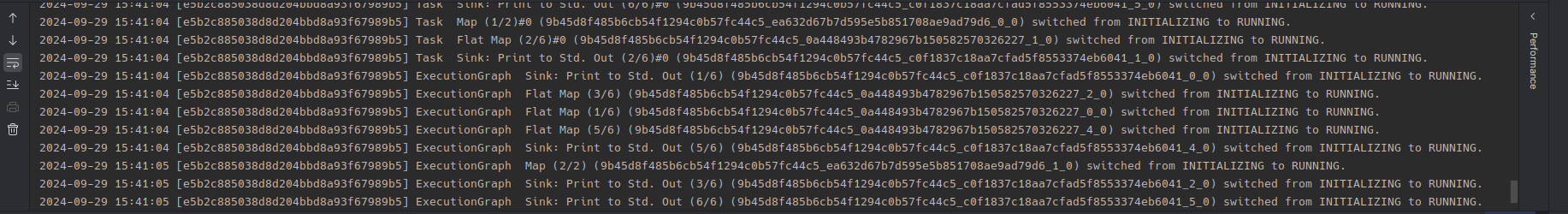 注意 pom 文件如下图所示
注意 pom 文件如下图所示
|
|
注意打印 mdc 的值,比如 flink-job-id,可以参看这个配置 logback.xml
|
|