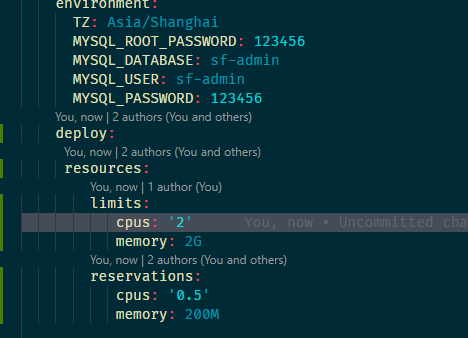文件目录结构如下:

my.cnf 文件内容如下:
1
2
3
4
5
6
7
8
9
10
11
12
13
14
15
16
17
18
19
20
21
22
23
24
25
26
27
28
29
30
31
32
33
34
35
36
37
38
39
40
41
42
43
44
45
46
47
48
49
50
51
52
53
54
55
56
57
58
59
60
61
62
63
64
65
66
67
68
69
70
71
72
73
74
75
76
77
78
79
80
81
82
83
84
85
86
87
88
89
90
91
92
93
94
95
96
97
98
99
100
101
102
|
#my.cnf参考,请根据实际情况修改配置参数
[client]
port = 3306
socket = /tmp/mysql.sock
default-character-set = utf8mb4
[mysql]
prompt="MySQL [\\d]> "
no-auto-rehash
[mysqld]
port = 3306
socket = /tmp/mysql.sock
default_authentication_plugin = mysql_native_password
default-time_zone = '+8:00'
datadir = /data
pid-file = /data/mysql.pid
user = mysql
bind-address = 0.0.0.0
server-id = 1
secure_file_priv=/var/lib/mysql
init-connect = 'SET NAMES utf8mb4'
character-set-server = utf8mb4
collation-server = utf8mb4_general_ci
skip-name-resolve
skip-log-bin
#skip-networking
back_log = 300
# For Mysql8.0 Only
sql_mode=STRICT_TRANS_TABLES,NO_ZERO_IN_DATE,NO_ZERO_DATE,ERROR_FOR_DIVISION_BY_ZERO,NO_ENGINE_SUBSTITUTION
max_connections = 2607
max_connect_errors = 6000
open_files_limit = 65535
table_open_cache = 128
max_allowed_packet = 500M
binlog_cache_size = 1M
max_heap_table_size = 8M
tmp_table_size = 16M
read_buffer_size = 2M
read_rnd_buffer_size = 8M
sort_buffer_size = 8M
join_buffer_size = 8M
key_buffer_size = 4M
thread_cache_size = 8
ft_min_word_len = 4
#log_bin = mysql-bin
#binlog_format = mixed
#binlog_expire_logs_seconds = 604800
#log_error = /data/mysql-error.log
#slow_query_log = 1
#long_query_time = 1
#slow_query_log_file = /data/mysql-slow.log
performance_schema = 0
explicit_defaults_for_timestamp
#lower_case_table_names = 1
skip-external-locking
default_storage_engine = InnoDB
#default-storage-engine = MyISAM
innodb_file_per_table = 1
innodb_open_files = 500
innodb_buffer_pool_size = 64M
innodb_write_io_threads = 4
innodb_read_io_threads = 4
innodb_thread_concurrency = 0
innodb_purge_threads = 1
innodb_flush_log_at_trx_commit = 2
innodb_log_buffer_size = 2M
innodb_log_file_size = 32M
innodb_log_files_in_group = 3
innodb_max_dirty_pages_pct = 90
innodb_lock_wait_timeout = 120
bulk_insert_buffer_size = 8M
myisam_sort_buffer_size = 8M
myisam_max_sort_file_size = 10G
myisam_repair_threads = 1
interactive_timeout = 28800
wait_timeout = 28800
[mysqldump]
quick
max_allowed_packet = 500M
[myisamchk]
key_buffer_size = 8M
sort_buffer_size = 8M
read_buffer = 4M
write_buffer = 4M
|
docker-compose.yaml
1
2
3
4
5
6
7
8
9
10
11
12
13
14
15
16
17
18
19
20
21
22
23
24
25
26
27
28
29
30
31
32
33
|
version: "2.0"
services:
db:
image: mysql:8.0
command:
--max_connections=1000
--character-set-server=utf8mb4
--collation-server=utf8mb4_general_ci
--default-authentication-plugin=mysql_native_password
restart: always
volumes:
- ./mysql/data:/var/lib/mysql/ # ./mysql路径可以替换成自己的路径
- ../../sql/:/docker-entrypoint-initdb.d/ # 初始化的脚本
- ./mysql/my.cnf:/etc/mysql/my.cnf # 配置文件
ports:
- 3306:3306
environment:
TZ: Asia/Shanghai
MYSQL_ROOT_PASSWORD: 123456
MYSQL_DATABASE: sf-admin
MYSQL_USER: sf-admin
MYSQL_PASSWORD: 123456
redis:
image: redis:alpine
command: --requirepass "123456"
restart: always
ports:
- 6379:6379
environment:
TZ: Asia/Shanghai
|
启动命令如下:
1
|
docker-compose up -d --compatibility
|
接下来学习一下限制资源的写法:
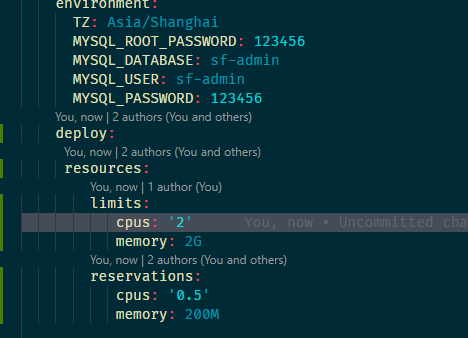
重启服务一下,看看
由于做了资源限制, 并且没有使用 swarm, 所以要加上–compatibility 参数, 不然会报错
WARNING: Some services (web) use the 'deploy' key, which will be ignored. Compose does not support 'deploy' configuration - use docker stack deploy to deploy to a swarm.
注意:
⚠️ 注意:启动 mysql 报如下错误,那是因为 MYSQL 新特性 secure_file_priv 对读写文件的影响。
ERROR: mysqld failed while attempting to check config
command was: “mysqld –verbose –help”
mysqld: Error on realpath() on ‘/var/lib/mysql-files’ (Error 2 - No such file or directory)
2019-09-14T09:52:51.015937Z 0 [ERROR] [MY-010095] [Server] Failed to access directory for –secure-file-priv. Please make sure that directory exists and is accessible by MySQL Server. Supplied value : /var/lib/mysql-files
2019-09-14T09:52:51.018328Z 0 [ERROR] [MY-010119] [Server] Aborting
解决问题:
windows 下:修改 my.ini 在[mysqld]内加入 secure_file_priv=/var/lib/mysql
linux 下:修改 my.cnf 在[mysqld]内加入 secure_file_priv=/var/lib/mysql
三、连接 MySQL
1、进入 mysql 容器
docker exec -it my_mysql /bin/bash
2、登陆 mysql
mysql -u root -p
3、mysql 8 设置允许远程用户访问
update user set host = ‘%’ where user = ‘root’ and host=‘localhost’; # 更新 root - localhost 为 root - %
GRANT ALL ON . TO ‘root’@’%’; # 设置允许远程用户访问
flush privileges;# 刷新权限
ALTER USER ‘root’@’%’ IDENTIFIED WITH mysql_native_password BY ‘密码’;#更新用户加密方式,mysql8 默认的加密方式为 caching_sha2_password 与 mysql5 的加密方式 mysql_native_password 不同